Configuration
MySQL database configuration
This application uses a MySQL relational database to store the catalogue data.
We assume that you have MySQL installed in your server, you are allowed to create a database (or you can use an existing one) to store the data and you know how to do this. Otherwise, please contact your system administrator.
There are useful applications that help to work with MySQL databases, like phpMyAdmin. You can take a look at it to see if it makes your life easier. Here we will give examples assuming the simple command line interface coming with MySQL itself.
If you are used to work with MySQL most of the explanations that follow will probably be obvious. If you have never worked with it, they will probably be confusing and not enough and you will need help from somebody. We just try to give some tips in the hope that they are useful.
Just to give a naive description of concepts:
- A database is mostly a collection of tables.
- A table is a collection of data structured as rows and columns.
- There are users (each one with its password) that are allowed to interact with the database. At least there will exist a user named "root" (not the same one as the linux root) but other ones can be created.
- There are different levels of permissions specifying in detail what a user can do with a given database or with a particular table in a database or even a column of a table. Some users can be allowed to do whatever they want (like the "root" user) while some others can be restricted to do only some specific things.
For SVOCat we need:
- A database already existing. SVOCat will not attempt to create it.
- The name of a table to store the catalogue data.
- SVOCat will not create the table. It will generate a small "MySQL" script that you can use to create the table accordingly with the information given by you in the configuration (Fields section).
- SVOCat will not insert the data in the table. If you provide a CSV file with the data (and the structure in this CSV file corresponds with the configuration given by you in the Fields configuration section) SVOCat will generate a "MySQL" script that you can use to insert the data in the database.
- You can use these scripts or you can create the database table by your own means and just provide here the name of the table.
- For any of these missions you will need a mysql user who is allowed to create a database, to create a table and to insert data in the table. But SVOCat does not need any information about that user.
- SVOCat only will use the database to make search (SELECT) queries. And we need that you provide, in the configuration, a mysql username and password who is allowed to do, at least, that. SVOCat will not create the user in the database, it must be an existing one and with the adequate permissions.
In our example:
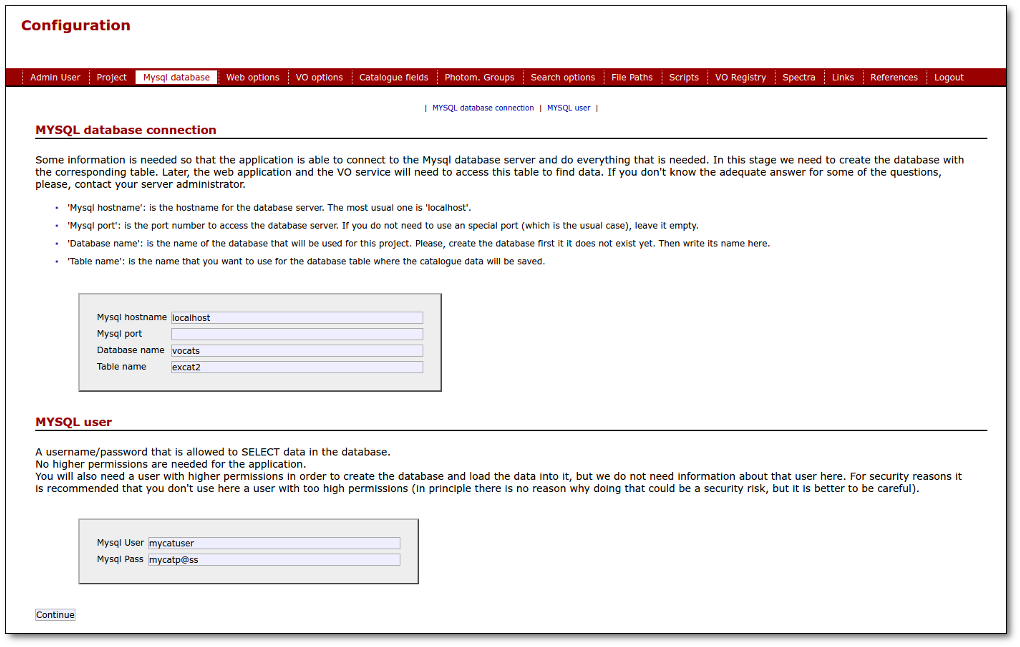
- We have created a user for our database named "mycatuser" with password "mycatp@ss" who is allowed to make SELECT queries in the "excat2" table (in practice, in all tables in the "vocats" database). You can (and probably should) use a different username/password in your final configuration.

